How to Register for Corona Vaccine in Bangladesh
How to register for corona vaccine in Bangladesh? Now five, Year-old students will also be able to get the corona vaccine. Changes have also been made to the Surokkha app for corona vaccine registration. The Vaccine Registration option has been introduced in the Surokkha App for five years and above students.

How to register for corona vaccine in Bangladesh?
People aged 5 years or above will be able to register for the Covid-19 vaccine as the government has decided to further lower the vaccine cut-off age to bolster the nationwide drive.
COVID 19 Registration - Surokkha.gov.bd
| Important information at a glance |
|---|
|
Read Also: Bangladesh Air Force Recruitment Circular 2021
Covid-19 vaccine registration for Student
Video Tutorial
This video shows how 18-year-old students can register for the corona vaccine.
Those who have not registered, watch the video and register.
https://youtu.be/HWmtaMW8m6U
If you have benefited from this article, please subscribe to our channel।
18 year old students Vaccine registration
Let's see how 18-year-old students can register for the corona vaccine step by step. For this the students have to follow the following procedures-
Step 1 - Vaccine Registration
First, you need to visit https://surokkha.gov.bd/ - this website. Then from there, you have to select the 'Registration' option. Or, click on the "Register for Vaccine" option on the screen.
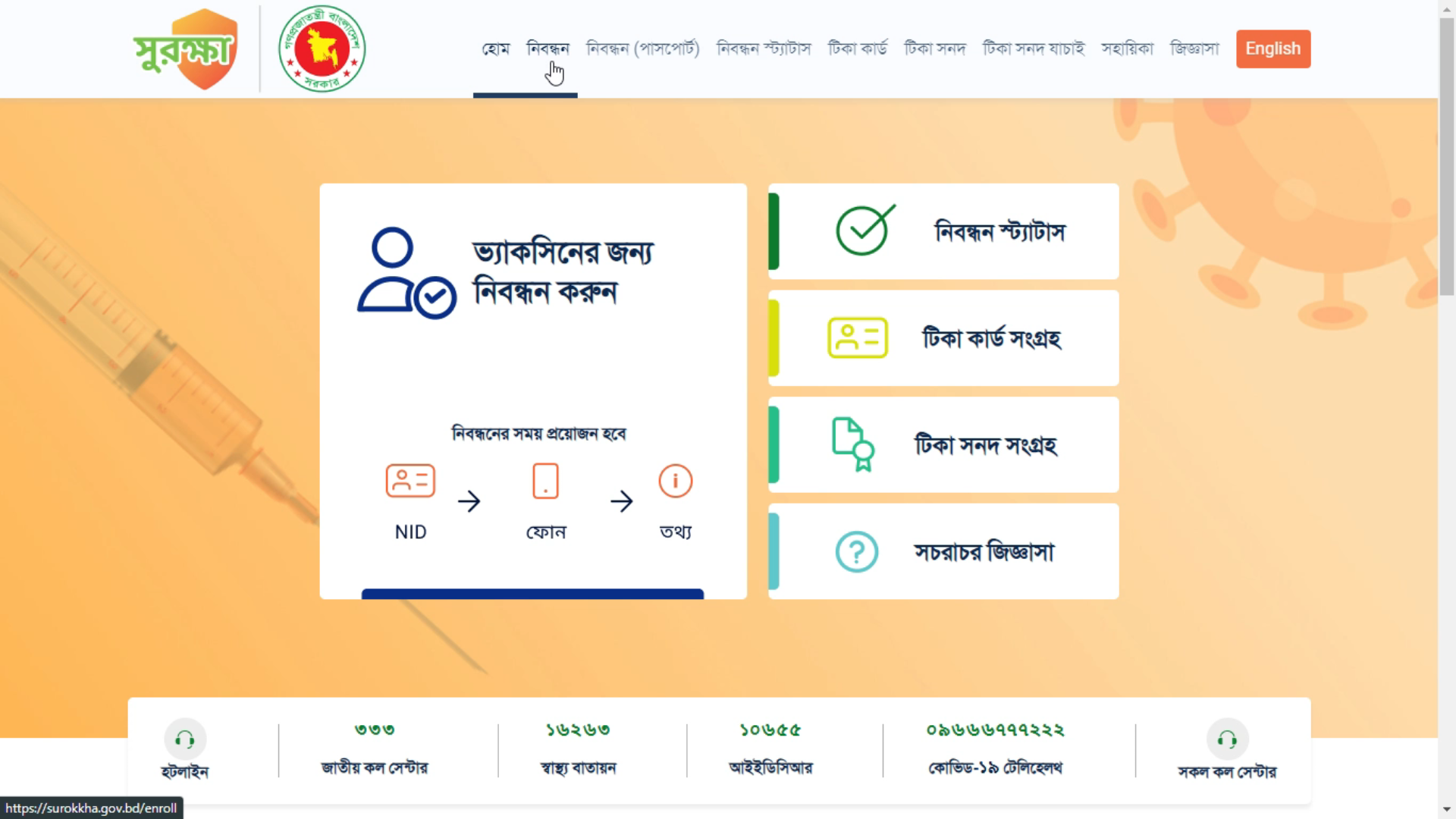
Step 2 - Identity verification
In the next step, you have to choose the type of your identity. Students will choose the option "Students 18 years of age or older" .

Step 3 - NID & Date of Birth
After selecting the type of identity, you have to write your national identity card and date of birth in the form below, then type the letters below exactly and click on the verify button. পরিচয়ের ধরণ বাছাই করার পর নিচের ফর্মে আপনার জাতীয় পরিচয়পত্র ও জন্মতারিখ লিখতে হবে, তারপর নিচে থাকা অক্ষরগুলো হুবুহু লিখে যাচাই করুন বাটনে ক্লিক করুন।

Step 4 - Personal Information
Here you need to enter your mobile number . Any SMS related to Corona Vaccine will be sent to this number.
After giving your mobile number, select your Division, District, Upazila/City corporation, Union/Municipality/Thana, and Ward number.
Note that it can be wrong to write mobile and word no. So be careful.

Step 5 - Select Vaccine Center/Hospital
After providing your address, you will choose which hospital or vaccination center you would like to be vaccinated against. And click the Save button after the bottom line.
Note: Please double-check your information before clicking the "Save" button. Because, if there is a mistake, there is no chance to correct it later.

Step 6 - Confirm Your Mobile Number
After clicking the "Save" button, an OTP code will be sent to your mobile number. Enter the OTP code received in the message in this box, and click on the "Register" button.

Step 7 - Vaccine Registration is Completed
Your registration will be completed by following the steps above. And, later the place and date of delivery of vaccine will be informed in due course through SMS on mobile phone.
After completing all these steps you will need to collect the vaccine card. Watch this video on how to collect vaccine cards – https://youtu.be/K4ddCMj0qwI

Join the conversation
Feel free to ask if you have any queries or doubts regarding this article. Don't try to spam. Our team reviews every comment before publishing